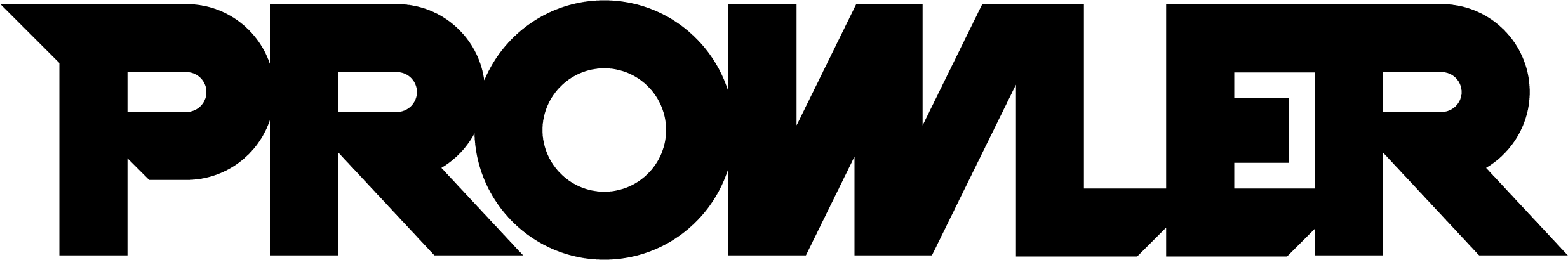Quick Configuration
Using Command Line Flag (Recommended)
Using Configuration File
Modifyprowler/providers/gcp/config.py:
How It Works
- Automatic Detection: Handles HTTP 429 and quota exceeded errors
- Exponential Backoff: Each retry uses randomized exponential backoff
- Centralized Config: All GCP services use the same retry configuration
- Transparent: No additional code needed in services
Error Examples Handled
Implementation
Client-Level Configuration
Request-Level Configuration
Services with Retry Support
All major GCP services are covered:- Cloud Resource Manager, Compute Engine, IAM
- BigQuery, KMS, Cloud Storage, Monitoring
- DNS, Logging, Cloud SQL, GKE, API Keys, DataProc
Validation
Debug Logging
Check for Retry Messages
Expected Output
Testing in Real Environment
-
Reduce API Quotas in GCP Console:
- APIs & Services > Quotas
- Reduce “Read requests per minute” for Compute Engine API
- Reduce “Policy Read Requests per minute” for IAM API
- Run Prowler with debug logging
- Monitor logs for retry messages
Troubleshooting
If experiencing rate limiting:- Use
--gcp-retries-max-attemptsflag to increase attempts - Request quota increases from Google Cloud support
- Optimize scanning to reduce simultaneous API calls
- Verify retry functionality with debug logging