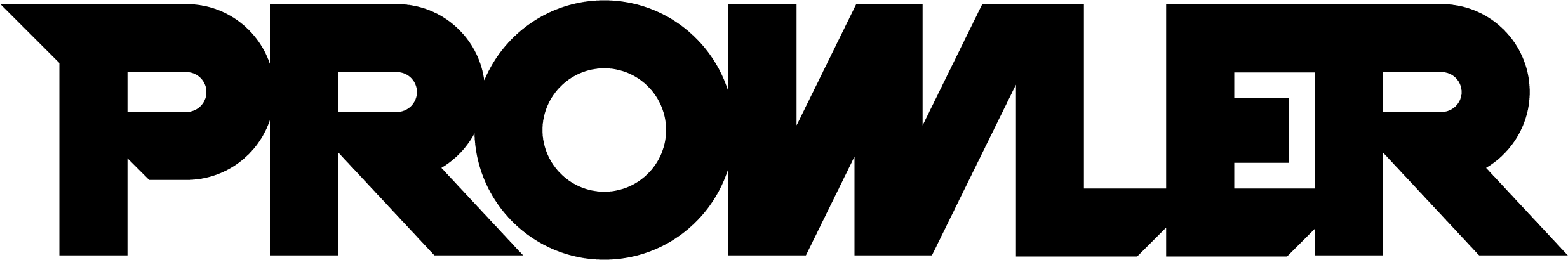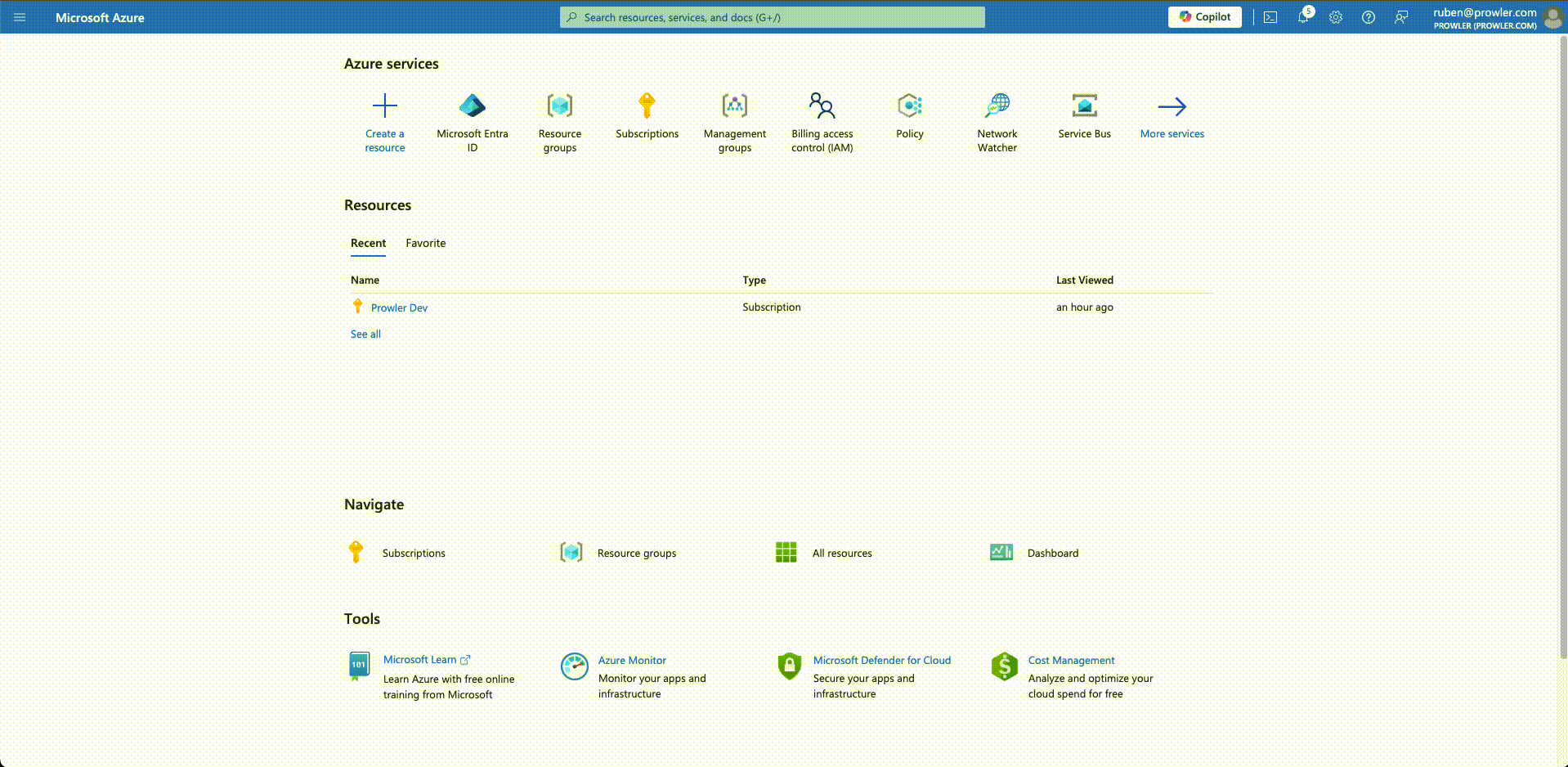
Creating a Service Principal via Azure Portal / Entra Admin Center
-
Access Microsoft Entra ID in the Azure Portal
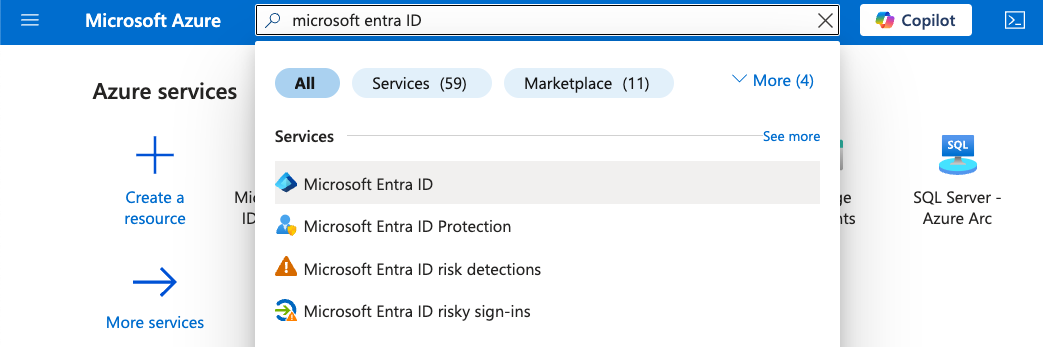
-
Navigate to “Manage” > “App registrations”
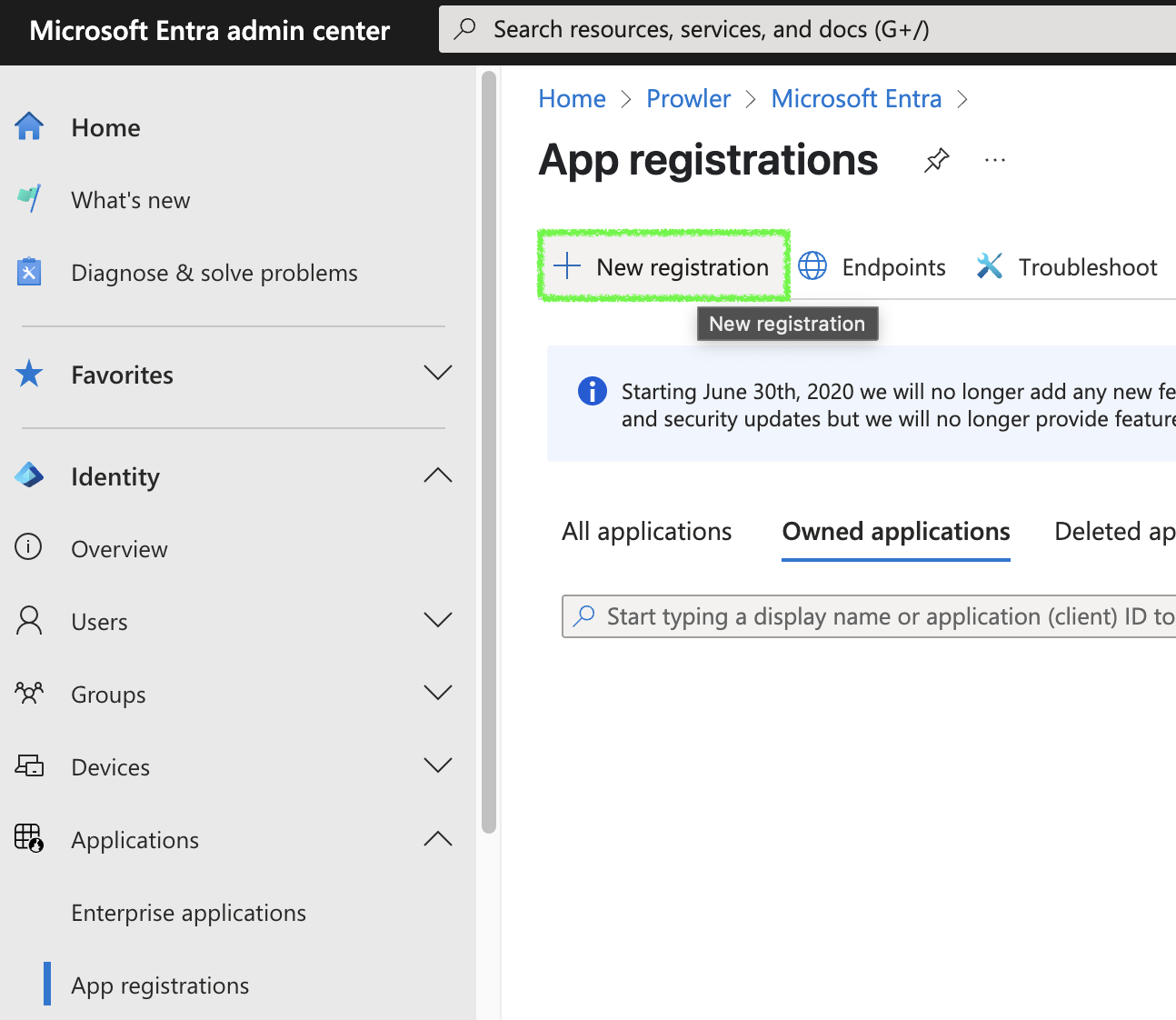
-
Click ”+ New registration”, complete the form, and click “Register”
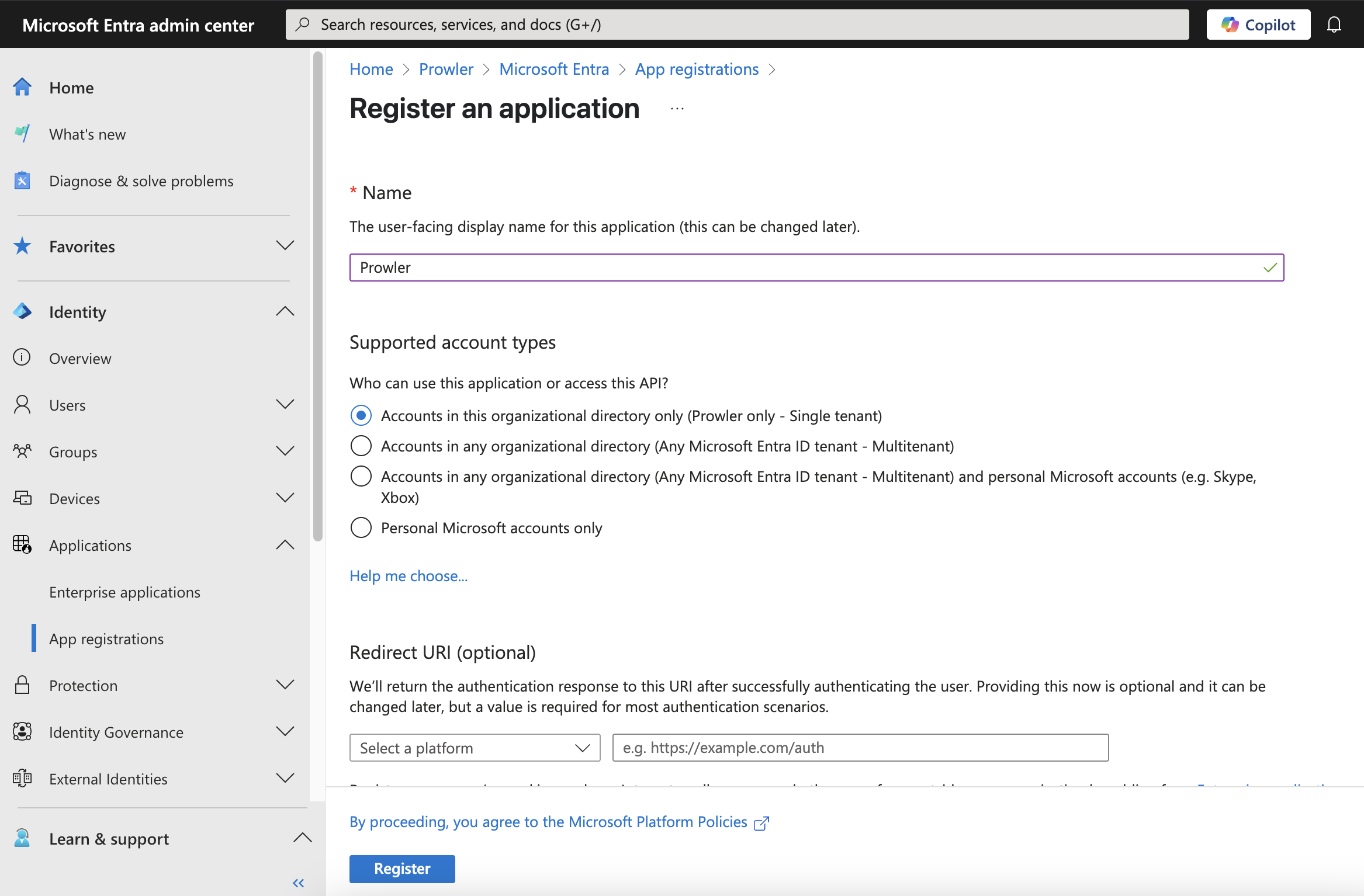
-
Go to “Certificates & secrets” > ”+ New client secret”
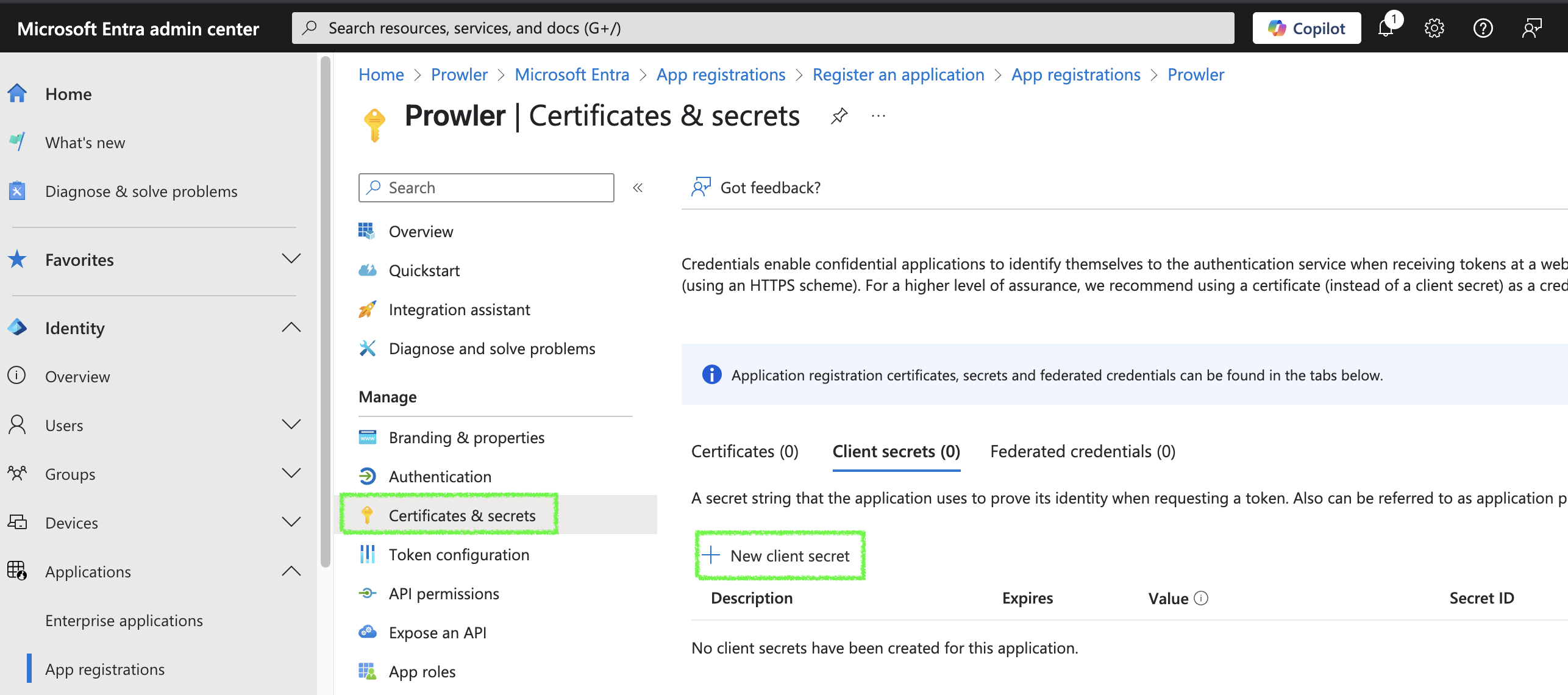
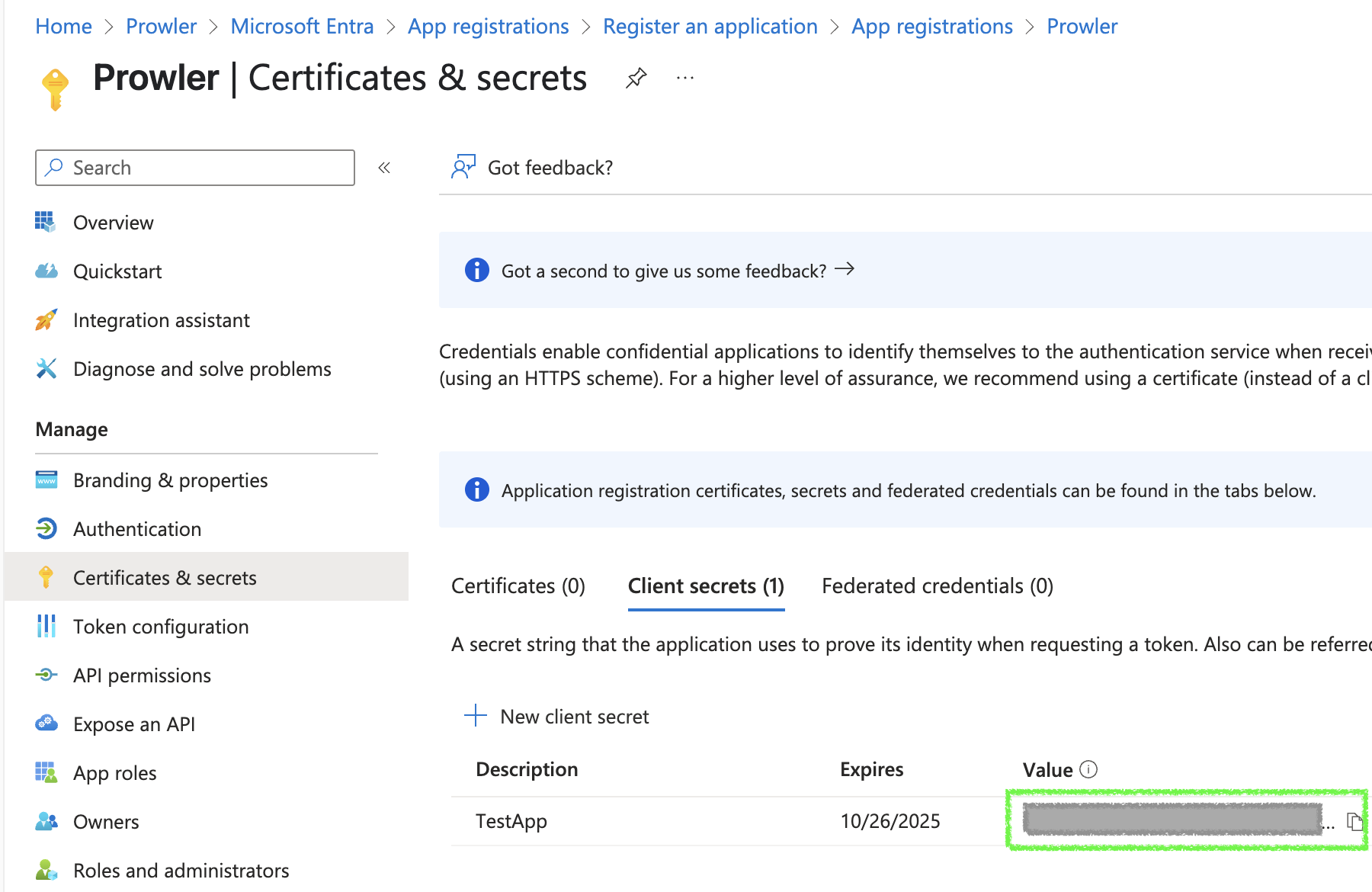
- Fill in the required fields and click “Add”, then copy the generated value
| Value | Description |
|---|---|
| Client ID | Application ID |
| Client Secret | Secret to Connect to the App |
| Tenant ID | Microsoft Entra Tenant ID |
Creating a Service Principal from Azure CLI
To create a Service Principal using the Azure CLI, follow these steps:-
Open a terminal and execute the following command:
-
The output will be similar to:
-
Save the values of
appId,passwordandtenant, as they will be used as credentials in Prowler.